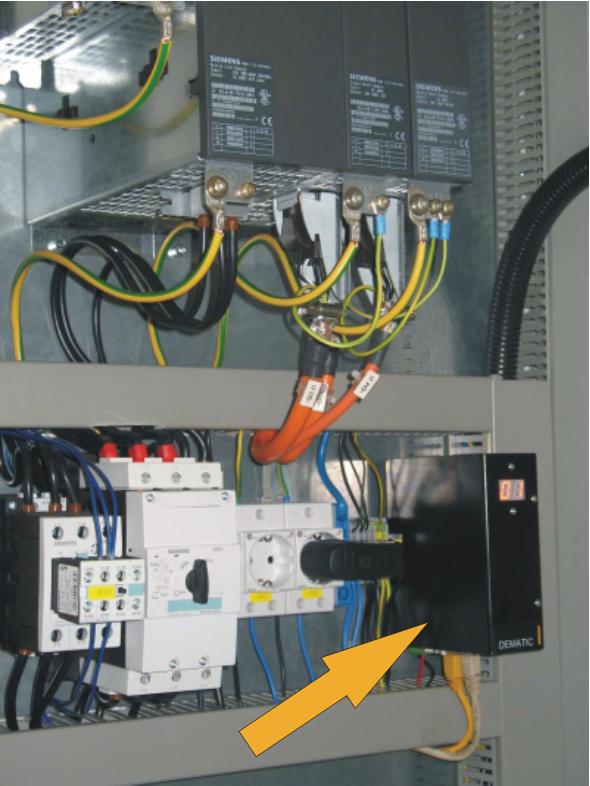 |
| Photo by Sebastian Ahl (Wikimedia Commons) |
The weekly “Get Out” column is back to its quarantined incarnation
as the “Stay In” column….and since we’re all utterly dependent on our computers
and other internet-enabled devices to keep in touch with one another while maintaining
social distance, the point of this column is to show you how to become your own tech consultant and keep your communications humming along
throughout the emergency.
Here's the very first skill you need to master. As soon as
you notice anything amiss with your computer, you need to learn to say to
yourself, in a highly exasperated tone, while simultaneously rolling your eyes, “Have
you rebooted yet?” You can do that, right? Great, now you sound exactly like your
company’s smirking little IT guy – you know, that kid who comes around to check your computer at the office, who looks to be all of 15.
Actually, I have a couple of practical tips for things you can do even
before you remember to try a reboot. First of all, check all the connections
to ports, hubs, and plugs. Cables and wires do get dislodged and that can be the simplest explanation for something not working. A quick crawl
under a dusty desk to push in a loose plug may be the only technical fix you need.
Second, if you’ve been running your laptop on battery power, try it with the power cord. You
may think that can't possibly be the problem because you never saw a “low-batt” warning –
but maybe you just overlooked it, or it could be there there was something going on with the program that you were using that prevented the low-batt warning from showing up. Anyway, don’t worry about it; just let your device recharge for a while. It never hurts to try.
OK, so it’s not a low-batt problem, and everything’s plugged
in properly, and you’ve rebooted and that didn’t help. Your next step is the old JFGI. (This is a family column so I will translate that to "Just Flaming Google It").
You can type in normal sentence format whatever's gone wrong -- e.g., my mouse pointer has disappeared -- and at the speed of whizzing electrons Google’s search engine will go over all the millions of times people have typed in this same problem and others have answered it, displaying the thousands of results in order of most to least relevant. Some of the best answers will include links to YouTube videos that show you the screenshots of what you will see as you go step-by-step to fix the problem.
Still need help? Next, try the free tech support available from the company
that makes the device or program on the fritz. (Careful now! You want to make sure you are contacting the legitimate tech support site, not a fake look-alike site. Use only the contact information you were provided for the company at time of purchase or when you registered the device. Never click on a toll-free number or anyplace advertised on the web as a free computer help site, as the odds are very high it's run by scammers and malware-makers.) Don't worry that your device may be long out of warranty. At many companies, the service reps will do their best to help an old, loyal customer, years after the original sale. I've called Epson about an eight year old printer that had become fuzzy, and they walked me through a more advanced print-head+nozzle-cleaning process than the one described in the manual. And it worked!
Now if you're still stuck with your balky computer or mobile device, even after 20 minutes on the phone with a company rep, and after watching YouTube how-to videos out the wazoo, and you've tried all the other DIY steps I've mentioned, OK, go ahead and pay someone to rescue you. Who you gonna call? That's where the Cleveland Park Listserv comes in. The archives are a storehouse of recommendations of tech gurus (among other types of helpers) that your neighbors have used and will vouch for. Don't know how to search? You can find instructions here: http://www.cleveland-park.com/searching-the-archives.html.Worried about a house call in the present emergency? Most computer help can be done remotely, through use of a program that allow the tech guru to see exactly what you see on your computer screen, and get into the works to diagnose the problem and fix it. And neither of you has to leave the comfort and safety of home. Bonus: with this kind of remote control help, you will never have to see the tech guru rolling their eyes at you!
Needless to say, I hope it doesn't come to that. I wish you and your computer the best of health -- and may you both be free of viruses!
--------------
The "Stay In" column is published on the Cleveland ParkListserv and on All Life Is Local on Thursdays.

No comments:
Post a Comment